1 Week Without My Apple Watch
I have written 3 posts about my Apple Watch Sport that seem to present conflicting views of the product. The reason is because I myself have very conflicting views at the moment about my Apple Watch Sport. This post discusses all the ways I love using my Apple Watch and what it was like to live without it for a week, while another post shows the terribly scratched face of my Apple Watch Sport and discusses Apple’s exaggerated-marketing and poor customer service when it comes to the Apple Watch
. For more Apple Watch fun, check out my post, “Top 11 Things in My House That Scratch Less Easily Than My Apple Watch Sport.”
Ok on with the positives…
EARLY ADOPTER
I received an Apple gift card last Christmas that was intended to pay for an Apple Watch, which of course meant I had to hold this gift card for 4 months before I could finally use it! I stayed up till 3 am the night they went on sale for pre-order so that I could order it in the 1st 5 minutes, as I had heard that it would quickly go on back-order with a long waiting time. I ordered my early enough that I received my Apple Watch in the mail on April 24, 2015, the day it was released to the public. For weeks I never met anyone else who owned an Apple Watch
. I truly was an early adopter, and I was very excited when my new toy/tool/gadget arrived.
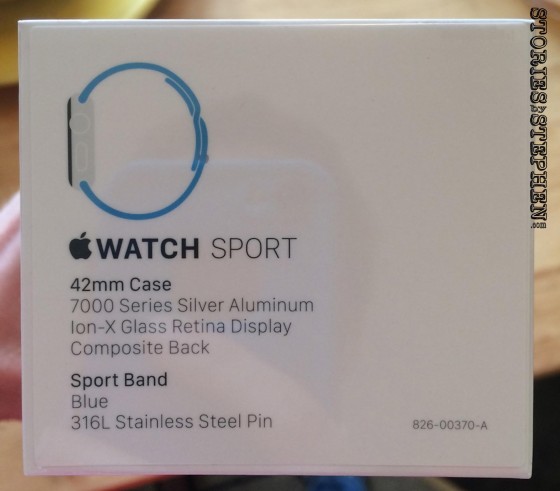
My Apple Watch Sport arrived April 24, 2015, the 1st day it was available to the public.

As always, this Apple product arrived in a pretty little white box.

The Apple Watch was held within a case inside the box.

A closer look at the Apple Watch in its case.

The 1st time I put the Apple Watch on my wrist!
After rarely wearing a watch for years, only wearing my Timex watch occasionally during certain types of runs, I slapped the Apple Watch Sport on my wrist that day in April and basically only took it off at night (and while swimming, showering, doing yard work, etc.) for the next 4.5 months. I think this is enough usage to understand how I would use it and how I would not. For the vast majority of the time, I have loved having my Apple Watch
on my wrist, and it was remarkably weird to take it off and leave it with the Apple Store at Bridge Street last week in Huntsville. This has been my experience without my watch for just 1 week, compared to how I normally used it on a regular day…
NAKED WRIST
When I walked out of the Apple Store without my Apple Watch Sport, my wrist felt naked. It took me a couple weeks to get used to wearing a watch again, but after wearing 1 consistently for 4+ months, it felt really strange to be without it. For years I was accustomed to quickly pulling my iPhone out of my pocket to check the time, but now that I had been wearing a watch again, this seemed like a hassle. Every time my phone dinged with a text message or notification, I instinctively lifted up my wrist to see what was going on, only to find my wrist naked and without an alert system for basically everything.
I did not realize how much I used my Apple Watch compared to my iPhone
these last few months. Yes I still used my iPhone
for all the obvious things like checking Facebook, making a move on Words With Friends, browsing websites, etc. However, I usually used my Apple Watch
to check the time, weather, steps (using the FitBit app) and text messages. These 4 simple things alone account for at least several dozen glances per day, and that does not include the new things I was able to do like checking my heart rate.
More and more I found myself using my watch for other things that I used to use my iPhone for, such as checking sports scores, receiving instant headlines from news apps, checking my calendar and viewing reminders. I would even send the grocery list to my watch so I could just look at my wrist while I was shopping instead of pulling my iPhone out of my pocket every 2 minutes.
CERTAIN THINGS WORK BETTER ON APPLE WATCH VS IPHONE
Then there were certain features on the iPhone that I never really used, but I found myself using the equivalent features on my Apple Watch. Siri is the perfect example. When everyone was having fun with Siri a few years ago, I was stuck with an iPhone 4
and no Siri capabilities. By the time I upgraded to my iPhone 5S
, the Siri hype was over, and I just never really started using this feature. Then I got my Apple Watch
and used Siri regularly for sending texts, checking messages and opening apps hands free. I even found myself constantly using the most basic of all features, the stopwatch, on my Apple Watch
to time everything from how long the sprinklers had been running to how long the kids had been brushing their teeth. I NEVER used the stopwatch on my iPhone except rarely when I was doing planks.
APPLE WATCH WHILE DRIVING
The Apple Watch also changed my habits for GPS driving directions. I have always used the Google Maps GPS app for driving directions. It always worked well and had very accurate directions, while Apple Maps initially was ridden with problems and errors. Google Maps always spoke the turn-by-turn directions for me, while Apple Maps did not because my iPhone 4
did not have Siri. I still think that Google Maps is all-around better than Apple Maps on the iPhone, but things changed when I found how easy it was to get driving directions from my Apple Watch
. I could just ask my watch for directions, and Siri would instantly pull them up using the Maps app on the Apple Watch. Having directions on your wrist is incredibly convenient while driving, and it vibrates when there is an upcoming turn. With these Apple Watch features, Apple somehow convinced me to do what I had resisted doing for years… use Apple Maps as my primary GPS driving app. Between hands free messages and hands free driving directions, Apple Watch made it much easier to drive safely while still using technology.
When I was walking to my car, and then when I was making the hour-long drive home from the Apple Store last week, I was missing so many of the features I discussed above. It did not take long for me to realize just how inconvenient it was to use my iPhone for many of these things after doing them from my wrist for so long. Everything just takes longer with the iPhone when you have to pull it out of your pocket, hit a button, enter a passcode (or finger-print scan) and then open up the various apps. Comparatively, you can do most of this on the Apple Watch with a couple swipes or just by talking to your watch and letting Siri do her thing. The effort saved by the Apple Watch seems minor, but when you taxi kids around several times a day in the car and spend the rest of the day cooking and cleaning, being able to do so much hands free is incredibly refreshing and convenient. I have still done all the same things this past week while my Apple Watch was in the shop, but I have constantly found myself irritated with how many steps it takes to do certain things on my iPhone or with the fact that I have to dry my hands while doing dishes just so I can pull out my phone to check the time or view a text message.
APPLE WATCH FOR RUNNING
I run 5-6 days/week, and for the 1st 18 months of my time as a runner reborn, I got by just fine using just the Nike+ Running app on my iPhone to track all my runs. As I have gotten more serious about my running, there have been some features I have wanted beyond the basics of the Nike+ Running app, so when I started running with both my iPhone and my Apple Watch Sport, I was able to experiment quite a bit with several different options. I still always use the Nike+ Running app to track my basic workout, as it is the most reliable and accurate app, but now I actually run with 2-3 running apps at the same time. I load Nike+ on my iPhone, and then I load Runkeeper and the Apple Watch Workout App on my watch. Switching between 2 apps loaded on the Apple Watch is super fast, as all you have to do is double tap the digital crown. So I will hit start on the Workout app on my Apple Watch, double tap the digital crown, hit start on Runkeeper and then immediately hit start on Nike+ on my iPhone. This may seem excessive, but I use all these apps for different reasons. The Workout app is not great at measuring distance accurately, but it measures my heart rate all throughout my workout. I like the way Runkeeper measures elevation changes during my runs, while Nike+ does not measure elevation well. Then I use Nike+ because it has the most accurate distance measurements. Maybe one day there will be 1 app that does it all, but for now I am able to do all these things by combining different apps between my iPhone and Apple Watch.
Running for a week without my Apple Watch made things much more complicated! The Workout app and heart rate monitoring does not exist on my iPhone, so that was gone. I did simultaneously use Runkeeper and Nike+ Running on my iPhone during runs this week, but it was a huge pain starting and switching between both apps when my iPhone is in an armband near my shoulder. I found myself unable to stop Runkeeper quickly, and this usually added 20-30 seconds to my run time, which also threw off my pace calculations. It is hard to read my iPhone in daylight when its in an armband at a bad angle from my face, so I also found it annoying that I could no longer just look down at my wrist to check my times, distance, etc. I really have missed running with a smart watch this week!
I finally got my Apple Watch Sport back last night after living without it for a week, and it was a bittersweet moment. I welcome it back to my life for many of the reasons I use it throughout the day, everyday, but at the same time Apple has really left me with a sour taste in my mouth with the strength and durability of the Ion-X glass on the Apple Watch Sport
and the way they have terribly mishandled customer service and repairs (or lack of repairs) for the Apple Watch
.
Read about this miserable experience in my next Apple Watch post!


